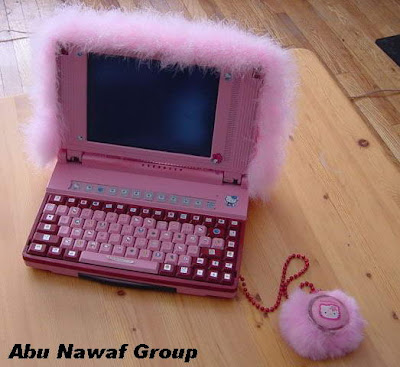In the beginning if you set out to shorten the subject and give you the butter to speak, I tell you: -Buy Laptops Toshiba, specifications Control Panel intel centrino and speed of the device at least 1.83 GHz and 512 MB cache and main memory and 60 GB DVD burner and reader DVDs ...And if it happens and you can not buy a Toshiba Buy prefer another type that does not have DellSpecifications.1 - Company:The current time is no longer the name of the company matter when you buy the Laptop, but in two cases, Toshiba and Dell. For two reasons: first that the companies are no longer manufactured Laptop itself fully, or at least by a large margin, but has become pieces grouped among each other.And that he enter the second company in terms of the solid part (hardware) and not hand code (software)And is centered on one point ... (Do Lab Tobk bear the pressure?, And how many years will live with you?).And impossible to know the answers through the device Moadvat normal ... I do not know, but through the experience of most companies.But good luck will not need it because I have tried most of them and tell you the type that will live and the type that will not liveToshiba:Although it is a company that specialized computer, but now is the best portable apparatus market, the current time.For I have bought 3 devices, including one and two for me and my family has dealt with 4 others to the others .... And all of whom work in the best way and without problems on the factory (two of them are older than 3 years).And also I moved through the permanent shops did not hear one complaining about never ToshibaBut we must mention three points:* Not all Toshiba Toshiba is ... the sense that it is possible some agencies have to bear the name of the company, but from within a collection of other companies.So when you buy make sure it is Toshiba, at least 90% of the parts that came from the same company (and do not necessarily manufactured).* There is a belief that their prices are expensive ... and this is not true because it is there are a lot of its services at very reasonable in general.* Overweight ... this is the obvious negative take on the company, which is almost the heaviest among the companies, and weight is important here because you will be charged for the distance was not bad.And when we say we mean the weight plus the weight of higher than the range between 200 to 800 grams, to teach that there are kinds of light weights with no more than 1.5 kg ... but we calculate the average weights of all kinds of apparatus.Dell (Dell):And is the second company, which should be taken into account when purchasing your mobile device, but a negative way.Although this company specializes Pallab top and are the most widespread and relatively high price, which hit much of the cases more than Toshiba itself, but it's not the best.And high prices due to her name only and not to serve or to force organ ... and also contains many pieces of Hardware within very bad and have no stamina start of the drive, passing the end of the battery on the control panel.And have purchased two of them and dealt with 3 others ... and are more kinds of computers was troubled (laptop or regular) and 3 of 5 machines burned Panel ruled by (motherboard) less than a year and a half and to the extent that one of the devices were burned to the control panel for less than 5 months.And we all know the subject of some batteries that explode (and is the blame Sony plant them, and God knows), and there are some engines Aghersa facing great difficulty running the regular CD discs, and also many propellers set the location of a bad device is not cool well.Scientific Secretariat must remind you that it has some pros. And considers the overall estimated average type of company.I know that there are some devices have bought Dell and lived with him for over two years ... but it clicks back because he used total does not exceed two hours per day ... and even with the use of this equipment accer live more than two years ... but I'm talking about the use of strong (more than two hours ) then shows the true metal of the device and it is worth the buy or not.And I do not want to be prejudiced on the company, but when you raise the price of the device and make such propaganda must be responsible and may not be a strong adverse reactionOther types:There are kinds of other companies comparable level, such as hp, Sony, Siemens, and other whole Mtsuwaha average Bmyatea and positives and average prices and do not tend to licenses or price rises.For these types of companies do not look to the name of the company, but to see the specifications of the device.accer:The worst kind of portable device market and the cheapest price ... and is well suited to offer.I were not to have the purchasing power on a mobile device more expensive than its price (900 to 1000 dollars --3,500 to 3750 SAR) that the company is appropriate for you.For information, I know there are people who have accer devices used for more than 3 years and this is a very good thing.Mac OS X (Apple):All previous devices include both Windows and Linux ... but if you want a Mac must buy their own laptop from Apple.And organs of the kind excellent addition to the operating system very well. And combining the convenience and power of Windows and Linux. And also appreciates the running of Windows on the apparatus.But to clarify I have to take into account that apparatus is often scattered in the Arab worldAnd may make sure before buying that there is a proxy in your country2 - Control Panel (MotherBoard):Is the most important thing in the laptop and if burned or vandalized throw your litter, because it is priced about mostly ranging between 30-50% of the price of the device means you better buy two new (only if they ensure that your computer did not end in this case the spirit of the company and landed your fingers with their eyes and you can leave you commonly switch panel) and did not occur to me until now that was burned to the control panel, but in the Acer and Dell.There are good and kind one commonly in the market which Intel centrino is the best Pantinyum 4 but it does not heat quickly.But Mark is heated and quickly ... and should not be your temperature higher than 45 ° C and if it reaches to 53 clicks of your computer will explode.Top Father is not like the Desktop device gets hot very easily. Especially given that his fans Laptop weaker.3 - speed of the processor (fixed can not be changed):Type depends on the type you use for the device ... and the pan speed of 1.83 GHz good and appropriate fully and speed of 1.76 accepted and can not recommend the lowest of them and if you want a good advise you a speed of 2 GHz (must be Zakir temporary in this case you have a high 0.512 MB and higher).To teach that theory Pantinyum speed is equal to = 2 * speed centrino ... but on the ground is equal to 1.64 - cache RAM (scalable):512 MB size is well suited and may also be | | DDR ... of course we all want a full-featured, but this is difficult, so I do not advise you put the cache on the list of your priorities, with an estimated increase in size later on how to add memory chip other temporary (for example, I I have a memory size of 512 I really appreciate it added another 512 and become the 1 GB) ... just make sure it is not less than 512 ... and if you want to run Windows Vista or games strong need to be a temporary memory over 1 GB and this is relatively high.For information that the average price for the cache size of the market is 512 (42 U.S. dollars)5 - Zakir fixed or permanent ROM (subject to change and not increase):This is something else, I advise you not putting him on a list of your priorities, just make sure it is not less than 60 GB.And 80 GB is the proper size and sufficient 98% of users ...And I had found a mobile device at a reasonable price and good quality, but his memory was 60 GB Fsharith substitute him on the grounds that the memory size of 120 GB, however I am still working on it and it composite systems run without problems.And the price of 80 GB memory size almost equal to the market ($ 60)6 - leave the screen (fully fixed)128 MB good size and is running a lot of games and movies Aldwidi ... but if you want a strong running games kinetics Ijaait I advise you to 256 or higher7 - drive: -At least must be read and written to disk (CD) and also running DVDs. This is available almost all the devicesAnd would have preferred to write on the estimated Aldwidi ... but if you are a person burns Aldwidi and found a very good but can not write to DVDs, if not you care about.Because the estimated buy later DVD RW external USB Touselh Pal for the PC, and price of approximately QR 150 or more8 - communication devices:Must contain the usual communication such as (modem, bluetooth & wireless)And most services are available only sure of its existence.9 - Operating system: -(Note: - that I will be neutral here, and not against a particular system, but it must provide you all the pros and cons)I wanted a lot if I said Acolk Linux.But I can not ... because I must take into account the majority of users who do not have the ability or desire to learn or use a new systemAnd also, unfortunately, despite the arrival of a number of Linux developers into the millions that he did not live up to be a prompt to the user or be a normal simple interface and easy to use and fast.Therefore, I advise you for Microsoft Windows XP (and God be with thy)And take into account:Gaps in this system a very large and viruses against him countless, so you should ride a very strong protection program such as NOD32Of course, a dark future ... and really honest, I warn you, as we all know that the version of Windows is Microsoft's new Windows Vista.Vista requirements of this very high and very low specifications and features are few and not new ... As for the requirements it needs at least (and I repeat and say at least) a system that works Bmakr temporary 1 GB!!! And this is high, little devices that have this capacity, he as well as I said this at least any order to function well and clean and distinct, without weighting it must be Almakr 2 GB and more (oh sweetness).Of course, there is no need to say that if the available mobile devices Vsaaraa this specification is very high.And also requires the operating system as well as the Programme Office full to 17 GB (no other additional software) ... to know the amount of the gravity of this figure I know that I installed by 5 operating systems to Linux once in addition to more than 400 programs and did not take up to 10 GB.Now of course, possible someone jumps my face and tell me Chglten first unit of this specification is that it only higher operating system (Unlimited) and there are kinds of Vista other smaller and consume only 512 MB only.Simple reply is that it is already there operating systems like the specifications and the best of it and to catch these regulations and keep abreast of developments and catch up with these regulations must, at least to get on a better version of Vista and it is similar to the subject of windows xp home & pro. Where we work on all professional and anyone who uses a copy to take home a sweet mold.The point being raised as possible on this subject is that the required specifications as possible and also from some manufacturers make devices compatible with Vista.Sweet words ... but ... what is the corresponding price of Windows Vista and $ 800 without the expense of Microsoft Office desktop package price or any of the necessary programs you need ... of course at Microsoft's anything even give you, O Bwlos theme and additions Bwlos. If in order to get on a laptop computer in addition to the operating system and how the program need a basic pay between 3000 - 5000 dollarsIf I insisted on the use of Windows you have 3 options:1 - pay Balhbl sit and degrade yourself at the mercy of the greed of Microsoft2 - spin on the version you download craked and FREE .. Of course, this option failed because it will not solve the problem of high requirements needed by the operating system and also the Windows you know (and trust my word and leave the other nonsense) each copy found on the Internet Is it Genuine or not, in ways other than the automatic update ... the simplest key driver that you use appears to have, and of course there are many keys have repeatedly stolen and know through the power switch from any country and are purchased from any store, where each set of keys products are sent to a particular State. As for the reason that it ignores the copies stolen ... is the amount of profits made a year and the $ 44 billion per year (net profit), if not be here and open a stolen copy of the spread and found what people are buying originals and not purchased by major companies such as Dell and HP and others to present them to users and also to governments and official bodies to pay them tons of money to operate its systems to its users.But possible on the day comes and you find that Microsoft's closed version of every stolen and forced to pay to be declared bankrupt because you do not know, but on Windows3 - Ttnc remain on Vista and XP ... We all know that Microsoft will stop supporting XP through the next two years as it did with its systems earlier than before and therefore will not come out programs that support XP anymore if this option is not suitableYou have two solutions:1 - begin to learn and ready from now on Linux and to get rid of Microsoft ache of the head ... for information that the operating systems requirements of small and system clicks for free and also almost all the programs ... any estimates to get the laptop and the operating system and more than 400 programs at no exceed 900 - 1000 dollars and if you can not afford the system on the Internet there are companies that send you the system for free by e-mail2 - relieve yourself and buy a Mac from Apple and a good system and sound and has tons of programs and a reasonable price and at handAnd Allah is Forgiving, MercifulAnd I deeply apologize to you so long the subject of the operating system but it is the most important thing and no one is paying attention to him and this I took it through the experience both in terms of physical or moral.10 - fan:This is a point no one cares about them ... and are mentioned specifications the device ... It is difficult to know that Mrouhtk good only through experienceAnd is just make sure that the theme is well-positioned to enter the air and cooling deviceIn order to extend the life of your estimates put down your piece of additional fan
Wednesday, 15 December 2010
Computer problems and solutions
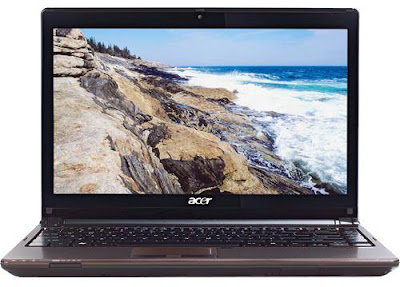
الإنجليزية
Almost all the problems of the computer 1
And any problem has its solution insidePeace, mercy and blessings of GodDear my brothers collection to complement all the computer problems I hope you likeThe saree has a problem reading the topic and the establishment of God faces the Old State Riikm solution?How do you deal with your computer when you stop suddenly??
Is only natural that crash or a technical error in your Vetoajhec problems, such as the inability to open the menu of some of the program or you do not see the mouse pointer, or that the image of the interface presentation of the program is incomplete and might lack some of the buttons or menus. In most cases, the cause is a malfunction in the on-screen display may be the reason is to install new components such as a mouse or modem, in other cases the reason is to run two or more cause conflicts with each other. In such cases ... What do you do? This is what we will try to answer it in this article.
Return control to the system
The first step must be done is to restore control to the system again, so you can save your files open and close programs, in anticipation for any reason may affect them. Follow these steps to enable them to deal with Windows again:
- Wait several minutes until the program finishes the implementation of all the commands and operations being carried out.
- If it continues operating system Windows will stop working, press Ctrl + Alt + Delete menu appears in all programs that are under implementation, click the name of the program followed, and the words (Not Responding), and then click the button End Task In this way you can close the program causing the problem and return to the operating system Windows.
- If you do not get any result when you press the keys Ctrl + Alt + Delete, try to save any open files in other applications and then shut them down so as not to lose open documents or modifications made on them. Then press Ctrl + Alt + Delete again to close the program that has the problem.
- If the system remains on hold press Ctrl + Alt + Delete and click Shut Down button or click Ctrl + Alt + Delete again.
- This leads to the restart Windows again, if this does not help. Press the Reset key on your device to the same result.
- In some cases, especially in the case of an emergency landing as a result of the closure device and there is a problem, Windows will put temporary files Temporary Files on the hard disk drive Hard Drive these files cause closure of the system in the future. Therefore, preferably after you restart the machine run Scan Disk to remove these files and the Windows operating system usually run this program automatically when you restart the computer after any process of closing the emergency landing.
Quick fixes
Where do you find time to examine the problem resulting from the machine stops suddenly because of a Programme of Action and the search for appropriate solution, or you want to work quickly without breaking down because of this problem, try to experience one of the following quick fixes:
1 - reinstall the program: -
From the window of Control Panel Open Add / Remove Programs and then delete the program, which caused you to the previous problem and then reinstall it again.
2 - run the program only: - Close all programs that are running at the same time it may cause a conflict or contradiction with each other, in this case you can work on the program and one of them after you close the programs that cause conflicts with this program.
3 - Close any program running in the background: - Most of the programs that are running in the background have the existing code in the taskbar, right-click on this icon and choose the option that leads to the closure of the program. Note that the antivirus software Antivirus may cause conflicts with some applications.
4 - Close the Active Desktop: -
Some programs, especially gaming software caused problems at work when you activate Active Desktop. To disable the Active Desktop, right-click on any place free from the desktop, then select Properties and then an active Web tab and make the option View My Active Desktop as a Web is not specified, and then click OK.
5 - Close any portfolio of the screen Screen Saver: - If you use Screen Saver close it, by right-clicking on any place free from the desktop and choose Properties from the shortcut menu and then activate the tab Screen Saver and choose None from the list of Screen Saver.
6 - solving the problems of software in the event of any malfunction in which: - may appear to you to program a message tells you where the existence of a problem in the program, but sometimes there are programs that do not show these messages, this is difficult to identify and explain the problem and make it clear to you now the causes of most of these problems: -
Effect of memory on Software Problems
May be one of the causes of problems incident to the programs or applications that the available memory space on your computer is not sufficient to run the program, so you should do before any other action to make sure the space available to run this program, by following the following:
1 - Press the Alt key while double-clicking on My Computer shows the amount of memory Ram chip near the bottom of the box apostle. Should contain the amount of memory on your device at least 32 MB if your computer has less memory, you must increase the memory to add new slides.
2 - Performance tab is active, which also shows the amount of memory available on your Ram is shown at the top fairy box.
3 - Click the Virtual Memory button to show you the available space inside the box, Hard disk and despite that the data reflect the size of virtual memory or Virtual Memory, it shows a gray area is available for Windows for use as Virtual Memory.
4 - Add up the numbers together to get the total memory space available on your computer. Some programs have problems happen if I said RAM memory space for 32 MB.
5 - Your device must be at least 30MB of memory, Virtual Memory and I said if this limit delete some files from your hard drive for Windows to allow enough space for the work of the largest possible area of memory analysis.
Check system resources
Despite that Windows can create virtual memory Virtual himself using free space on hard disk, it places the groups of memory next to each in the form of blocks, called Resources used to show some actions such as data and dialogue boxes. The Windows memory book for three sources:
1 - the system: to be able to follow-up programs during implementation.
2 - Client: To use the dialogue boxes.
3-GDI: the use of fees.
Although the device may contain an additional volume of available memory is full and that only one of these three sources is causing him problems, such as those that occur in the absence of additional memory. To view the system resources (System Resource) use the Resource Meter. If the Resource Meter is located on your computer or does not appear in the list of System Tools must be installed on the device using the control panel of the Control Panal icon Add / Remove Windows Setup and then follow these steps:
1 - Open the Start menu, then Programs, then Accessories, then System Tools and then click Resource Meter.
2 - box appears an article entitled Resource Meter encompassing system resources (Resource Meter) and also shows that the seizure, and then click button Ok.
3 - Resource Meter icon appears in the taskbar, task bar Ankara Right-click and select Resource Meter, which displays three types of sources, a Resource Available System and User and G. DI
4 - If you see that the sources of order in any of the three groups working slowly in your all programs closed down tightly and out of Windows, because this procedure would unload the memory of all the programs and data, and thus Windows starts working with memory-free. Is this to make sure the procedure led to a better job or not, restart the System Resource again after you restart Windows to see the amount of the sources used by Windows.
Search for a solution within the Readme file
1 - If your device has a sufficient volume of memory and resources Resources, but I'm still facing some problems in a particular program. The cause of the problem is either a defect in the design of the program or a programming error. And to be able to determine the cause of the problem, we should refer to the instructions set by the designer of the program, because it is very difficult or hard on any person other than the designer. Most programs come with a file named README which contains information about problems that occur to the program and possible solutions. This file is often in the folder that you installed the software on the disc or CD is located by the program.
2 - Look for this file by using the Start menu and then Find, then Files or Folders or through My Computer is always stored as a document along the Doc. Or TXT. Click the file name of the double-open this file.
Prevention programs can work in the background Back Ground
When you install the software probably comes with some utilities (Utilities) that run automatically when you run the program and continue to work in the background. These programs are called TSRs a shortcut Terminate and Stay Resident in some cases appears to TSR program icon in the taskbar, so you can easily terminate the program. But in other cases you can not tell whether there was a program running in the background or not.
If you caused the problem TSR programs you can prevent Windows from loading by using the System Configuration Utility. Exclude the TSR programs one after the other so as to identify any of them is causing the problem. To prevent TSR programs of work do the following:
1 - Open the Start menu, then Programs, then Accessories, then System Tools and then click System information window appears System Information.
2 - Open the Tools menu and then click System Configuration Utility, and then active tab Start Up.
3 - Click on the box next to any program you want to exclude at the beginning of operation. Tag will be deleted in next to him, and then click Ok.
4 - out of all programs and shut down Windows and restart the system Restart.
Download and install updates from the web solutions: -
Given the stiff competition among companies producing programs, these companies often present programs in the market before the final tests which often rely on the opinions of customers who use beta versions (BetaVersions) but they sell programs based on it will update them or to resolve problems that do not appear until the date of put forward in the future. And the user to visit the location and immediately lowers the updates or solutions from the Web to his machine, and these solutions will reform the program and dealing with the solutions that you landed from the Internet.
Dealing with error messages
Fortunately for computer users that Windows messages issued to users in the event of a conflict or problems in one of the programs installed on the device, and these messages you specify the cause of the problem and also help you to resolve them. Crash and messages can be in one of the following images:
- Voice messages crashes
POST beep codes
- Messages crashes visible
Display - Screen messages
- Messages crashes digital
Hexadecimal numeric codes
Hang voice messages
These letters expressed a number of beeps tones that define the unemployed, but in the absence of any malfunction you hear a short beep. Crash and blades is a combination of short and long tones. And the different combination of one device to another depends on the different type of BIOS on the computer.
Hang visual messages
Letters which the figures show the size of memory that have been tested, for example, KB OK 64 means that it has been tested 640 kilobytes of conventional memory and additional If the test result is the absence of any crashes, is the announcement of the test is successful for example, the following message KB OK 32768 means that the device capacity memory of 32 MB has been successfully tested during the POST is done only when you use the extended memory player such as EMM386 .*** doing the job description of the additional memory as extended, which leads to the test and add value to the rest of the memory. In the case of non-completion of the test and the appearance of a message include the capacity for memory less than expected, it indicates that there is a malfunction and will cause the error message appears on the screen in the form of code numerical consist of several numbers like: 1790-Disk 0 error as follows to clarify the most popular genres Hang messages that appear on the screen and how to deal with errors that result in these messages.
General Protection Faults
The root of all error messages are located a short messages GPF General Protection Fault. Produces in the case of applications to use a portion of Ram memory and the operating system, Windows may allocated to one of the other applications, or allocated to one of the other devices. In most cases is the treatment of this message by closing the program or application that caused this message, and then restart it again. If this problem persists make sure of the following:
- System resources available: when the system resources System Resources is not enough, this encourages some of the programs on the use of the space allocated for other programs which could result in conflicts at work. If this happens try to run fewer programs or add new memory or delete some areas of the disk drive.
- Operator's Driver of any device: make sure you are using the latest hard drives of the Hardware components in your device.
- The absence of data: This error occurs when the program asks specific data and these data do not exist in RAM or virtual memory Virtual Memory. In most cases, this case does not cause an error because the computer it calls the data from disk and places them in memory, but if your computer does not find this data anywhere on the disk error occurs is called Invalid Page Fault so you should make sure that the following remarks:
1 - small size of RAM: If you say the amount of memory your computer will not work efficiently, if your device has a capacity of RAM 32 MB or less, preferably one to change the largest capacity of 64MB.
2 - low disk space Storage: Normally Windows uses hard disk Hard Disk Kmakrp default, try to delete some files from the disk to increase the empty space.
3 - crashes Virtual Memory: may cause a program installed on your computer to damage some of the data on the Virtual Memory and makes it unusable, if it occurs close Windows and restart it again. If the problem persists, the cause is the lack of storage space.
4 - Errors Data Sharing: This occurs as a result of trying to use a software or applications to specific data at the same time, such data are replaced or modified to use by another program.
Messages insufficient memory Insufficient Memory
And appear when you run more than one program and have your device has memory is not large enough to store documents for these programs or opened. In most cases, you must terminate these programs and then restart Windows, even if the issue continues to search for two solutions:
1 - If your device has 64MB RAM worth it enough to run multiple programs or applications at the same time, in this case try to remove some unnecessary files from your device to increase the free space on your hard drive.
2 - If you use applications that need a large memory RAM try increasing the RAM on your computer to 128MB.
Fatal Exception Error Message
This message appears always on a blue screen as a result of a complex problem, if the problem occurred at the beginning of loading Windows restart Windows in the system Safe Mode by pressing f8 after the first whistle issued by the device and then select Safe Mode if the problem occurred while running a program will close the Windows program. As this message appears when you install a new program It explains what causes the problem. To restore control to the system, reinstall the program or the new operator of the device, or contact the technical support of the manufacturing company to ask what must be done to remove this discrepancy.
Error message Rundll 32 or Mmsystem.dll
Occur both Mmsystem.dll and Rundll32 error message from the type of GPF if the System.ini file injury or damage does not include the line Divers = mmSystem If the problem persists take any program of the texts such as Notepad and then open the File System. Ini from a folder (c: windows) then from within the file if you do not find the line Drivers = mmSystem.dll Place your cursor at the last line, and then press Enter and then type Drivers = mmSystem.Dll and then save the System.ini file and restart Windows.
Hang digital messagesThe program BIOS at the beginning of testing the BIOS to send blades testing to a private address in the port inputs and outputs can be read only by the card adapter is a special ride in a slots machine and uses this card is usually in the factories without the need to screen as it is equipped with lamps statement representations of numbers-based hexadecimal In the case of The presence of these crashes flashing bulbs Flash to show the unemployed. In the case of the absence of failures, these bulbs are lit.# # How to get rid of the message (Abort, Retry, Fail): -
Always appear for all the message (Abort, Retry, Fail), and when you write something wrong in the stomping and screen you press the button (enter). And this is the correct way to get rid of this message ....
All you have to do is to add (/ f) to (which I wrote you an error after placing the vacuum between them).
[Line]
# # How to keep Windows as long as possible to: -
It is well known that the largest and most serious problem leading to the collapse of Windows is the (software). Therefore, in order to avoid or control of that serious problem and that have many problems, and after which I will explain to mention that point.
I have said previously that the main problem is the programs, in order to avoid or control the problem, do the following ...
Only do the (backup) of the two files: (auto *** c.bat) and (config.sys) in the beginning before you install the programs you want. The reason for this is that there are many programs you download from the net, and is called the software (freeware) .. Drawback of these programs to contain spyware and some of which lead in turn to work (update) of the net without notice or without knowing, in addition to the disclosure of some of the secrets of your device. There are also programs called (shareware) and I mean all this is that all programs have the same defect.
There is another point you do not take notice of it too .. And is that when you are defining (sound card) in your device, unfortunately, choose from within the Filter Options definition of property (complete installation) means the unemployed with falsehood, and this is the danger of you that requested from the card that is doing this so when you are by definition chose what you want.
[Line]
# # How to install (Windows 2000) after the installation (Windows XP): -
This point where we are going wonderful for how to install (Windows 2000) and basically you have (Windows XP) .. And the idea you will not use any programs (3rd Party) at all, there are also significant and very important is that this method is applicable to the system (FAT 32) only, and is as follows ....
- In the beginning I use the disk (startup) your (windows 98/me), and to work (boot) of the computer.- And then place the CD in which there (windows 2000) in the Drive (CD ROM).- And stomping in the screen itself, type the command (h: \ 1386 \ winnt .***) and press the button (enter) .. I mean the idea of the letter (h) any name of the drive (CD ROM) so named A. Look and you write it.- Download and complete the windows in a natural way, and should focus (windows 2000) on the drive other than drive-your (windows XP), and ends after the installation I restart the normal way when you are prompted.
And start of the excitement is already here ... Because you Stsolny and very important question is: what medicine I am having installed (windows 2000) in this way you will not find (windows XP) located in front of me when I set from the beginning of any Windows or Sodechlha Hishglha????And Ha'oul you the correct way to show (windows XP), and is as follows ...
- Place the CD in which there (windows XP) in the Drive (CD ROM), and when set will show you an optional message asking Do you want to work (setup) and are concerned with the installation or you want to work (repair) and are concerned with re-hidden copy of Windows. . Of course Htakhtar (repair) ... And then type in the box (Recovery Console) Enter the following commands in the order ......
- (Fixboot), and when it gives you choices and select (yes).- And then (cd \).- And then (attrib-h ntldr).- And then (attrib-s ntldr).- And then (attrib-r ntldr).- And then (attrib-h ntdetect.com).- And then (attrib-s ntdetect.com).- And then (attrib-r ntdetect.co).- And then (copy h: \ 1386 \ ntldr c: \) .. And I mean literally (h) any name of the drive (CD ROM) so named A. Look and you write it.- And then (copy h: \ 1386 \ ntdetect.com c: \) .. And I mean here also with the letter (h) any name of the drive (CD ROM) so named A. Look you and I write ... And here ends this process and any service you Bachaoat.
[Line]
# # Way to see all the files on your device: -
Usefulness of this command is that it puts in the file names and Notbad space of all programs, files, and the names of songs and clips and other things in the file Notbad, and it follows, open the screen stomping through the windows and write ....
- (Chkdsk / v> diskreport.txt), and click on the button (enter), and you will find located in the sprawl that you see written in the screen stomping ... Otfaragoa and the magnificence of this command.
[Line]
# # A great way to work (floopy disk bootable): -
So doing (startup disk) just insert the disc in the drive (floopy disk), and write the following command .....
- (Sys c: a, and press the button (enter).
[Line]
# # How to use (uninstall disk) to work (dual-boot): -
Before they start commenting on this topic الرهيييييييييييييييييييييب should know that this issue applies with (DOS 5.0) ... What I have (DOS 5.0) remains answered him on the net because of this remarkable way try and keep it applies to the newer versions, and I will start in explaining the idea of a brief on the subject and detail.Henfrd Now you that you have (DOS 5.0), but unfortunately there are some of the (applications) to work with some versions of the old stomping only, and does not work with regret with (DOS 5.0) ... For example: (DOS 3.2x) and the older types do not support it or can not identify the (partitions), which go beyond the space (32 MB Bates), so if it worked (startup disk) through (DOS 3.2x) and the oldest species it will not find any (partition) as the stomping will not recognize it, and also will not allow him the (data) or read the information. And this one Alhardat defects that you find with dos of the old type, and these things also apply to (DOS 3.3) is an ancient type, too, and we will explain what is with him now.Ok ... Because Mathoush with me for the necessary stay knowing that we like that we have a device which (DOS 5.0) and de to already exists in our system, and is required now is that we disclaim (DOS 5.0) agreed or permitted to (DOS 3.3) read or recognize the (partitions) which go beyond the space (32 MB Bates) and the reason for this is that there are some of the (applications) do not read it or not does not recognize (DOS 3.3) and the oldest species of it ... And so we do so, you should write down the many steps following me, and one by one .....- Type command (PROMPT $ P $ G) I write as Bhov large and press the button (enter) .... And the interpretation of this, which is caused by is that you Bet'oul's (DOS 5.0) let's (DOS 3.3) to read the (partition) Elly is standing on, and be allowed to work under (DOS 5.0).
In the previous step we allowed to like us to (DOS 3.3) that recognize any (partition) ... Now that is what we will do we evacuate (DOS 5.0) exists as it is, and disclaim (DOS 3.3) is Elly works (boot) and that in order to read the (applications) that can not (DOS 5.0) Qritha or operation of the sense of healthier ... And so that we can do so by typing the following commands, beginning with ......
- In the first place (startup disk) Everything you working through the (DOS 5.0) and enter the stomping on the screen, and you'll find the words (a: \>) written in the beginning because you're standing on the Filoby.- And then write (a: \> c and press the button (enter).- And then write (c: \> dir) and click on the button (enter).- And then place the (startup disk) Everything you working through the (DOS 3.3), but before doing anything make sure that this is where the disc (format), and to make sure that just put the disc and write it (a: \ > dir format .*) then click on the button (enter), and when Taatomd that this command runs any already exist in this disc leave it as is and write the following command (a: \> format a: / s) and click on the button (enter) and when it works and it is finished; withdraw and put this disc (last disc, but the blank) .. And do the following steps .....
- I (directory) or a folder in the (partitions) allowed for Elly (DOS 3.3) or the old stomping identify them, and so that the movement of files from this old stomping to this folder ... And easier to you because the subject and is like us because we (startup disk) to (DOS 3.3) works with (DOS 5.0) on the same hard should we work folder and a breeze for example (dos3.3), and so we do that, we should write This command (c: \> mkdir c: \ dos3.3) and click on the button (enter).
In order to put files or old stomping (DOS 3.3) in this folder, or the (directory), which we have done, type the following commands ....
- (C: \> cd / dos3.3), and click on the button (enter).- And then write (c: \ dos3.3> copy c: \ old_dos.1 \ *.*), and click on the button (enter).
Then place the (startup disk) Everything you currency to (DOS 5.0), and copy the files (CONFIG.DAT) and the (AUTO *** C. DAT) to the folder you currency Elly Elly is like us and we called (dos3.3 ) .. In order to copy those files in care of the following commands ....
- (C: \ dos3.3> copy a: \ config.dat c: \ dos3.3 \ config.dat), then press the button (enter) ... And hard-stay conveyed file (config.dat).- And then type the command(C: \ dos3.3> copy a: \ auto *** c.dat c: \ dos3.3 \ auto *** c.dat), then press the button (enter) ... And hard-stay conveyed file (auto *** c.dat).
Then place your disc (DOS 3.3) Elly wrote a command (a: \> format a: / s), and copy files Aleh (CONFIG.DAT) and the (AUTO *** C. DAT) Everything you their copy in the folder (dos3.3), but the change to Omtdadathm (config.sys) and (auto *** c.bat) .. In order to do this you will write the following commands ....
- (C: \ dos3.3> copy c: \ dos3.3 \ config.dat a: \ config.sys), then press the button (enter) ... And hard-extension and remain amended Nschena this file.- (C: \ dos3.3> copy c: \ dos3.3 \ auto *** c.dat a: \ auto *** c.sys), then press the button (enter) ... And hard-extension and remain amended Nschena this file.
But just to operate two types of stomping in a device or a hard one, that will lead to the occurrence of the so-called (conflict) or a conflict or conflicts between the old and the new stomping .. To avoid this problem in care of this matter when you want to use (DOS 3.3) ....
- (Shell = c: \ dos3.3 \ command.com c: \ dos3.3 \ / p), and click on the button (enter).
If you Htistkhaddm (DOS 5.0), in care of the following command ....
- (Shell = c: \ DOS \ command.com c: \ DOS \ / p), and click on the button (enter)
And any problem has its solution insidePeace, mercy and blessings of GodDear my brothers collection to complement all the computer problems I hope you likeThe saree has a problem reading the topic and the establishment of God faces the Old State Riikm solution?How do you deal with your computer when you stop suddenly??
Is only natural that crash or a technical error in your Vetoajhec problems, such as the inability to open the menu of some of the program or you do not see the mouse pointer, or that the image of the interface presentation of the program is incomplete and might lack some of the buttons or menus. In most cases, the cause is a malfunction in the on-screen display may be the reason is to install new components such as a mouse or modem, in other cases the reason is to run two or more cause conflicts with each other. In such cases ... What do you do? This is what we will try to answer it in this article.
Return control to the system
The first step must be done is to restore control to the system again, so you can save your files open and close programs, in anticipation for any reason may affect them. Follow these steps to enable them to deal with Windows again:
- Wait several minutes until the program finishes the implementation of all the commands and operations being carried out.
- If it continues operating system Windows will stop working, press Ctrl + Alt + Delete menu appears in all programs that are under implementation, click the name of the program followed, and the words (Not Responding), and then click the button End Task In this way you can close the program causing the problem and return to the operating system Windows.
- If you do not get any result when you press the keys Ctrl + Alt + Delete, try to save any open files in other applications and then shut them down so as not to lose open documents or modifications made on them. Then press Ctrl + Alt + Delete again to close the program that has the problem.
- If the system remains on hold press Ctrl + Alt + Delete and click Shut Down button or click Ctrl + Alt + Delete again.
- This leads to the restart Windows again, if this does not help. Press the Reset key on your device to the same result.
- In some cases, especially in the case of an emergency landing as a result of the closure device and there is a problem, Windows will put temporary files Temporary Files on the hard disk drive Hard Drive these files cause closure of the system in the future. Therefore, preferably after you restart the machine run Scan Disk to remove these files and the Windows operating system usually run this program automatically when you restart the computer after any process of closing the emergency landing.
Quick fixes
Where do you find time to examine the problem resulting from the machine stops suddenly because of a Programme of Action and the search for appropriate solution, or you want to work quickly without breaking down because of this problem, try to experience one of the following quick fixes:
1 - reinstall the program: -
From the window of Control Panel Open Add / Remove Programs and then delete the program, which caused you to the previous problem and then reinstall it again.
2 - run the program only: - Close all programs that are running at the same time it may cause a conflict or contradiction with each other, in this case you can work on the program and one of them after you close the programs that cause conflicts with this program.
3 - Close any program running in the background: - Most of the programs that are running in the background have the existing code in the taskbar, right-click on this icon and choose the option that leads to the closure of the program. Note that the antivirus software Antivirus may cause conflicts with some applications.
4 - Close the Active Desktop: -
Some programs, especially gaming software caused problems at work when you activate Active Desktop. To disable the Active Desktop, right-click on any place free from the desktop, then select Properties and then an active Web tab and make the option View My Active Desktop as a Web is not specified, and then click OK.
5 - Close any portfolio of the screen Screen Saver: - If you use Screen Saver close it, by right-clicking on any place free from the desktop and choose Properties from the shortcut menu and then activate the tab Screen Saver and choose None from the list of Screen Saver.
6 - solving the problems of software in the event of any malfunction in which: - may appear to you to program a message tells you where the existence of a problem in the program, but sometimes there are programs that do not show these messages, this is difficult to identify and explain the problem and make it clear to you now the causes of most of these problems: -
Effect of memory on Software Problems
May be one of the causes of problems incident to the programs or applications that the available memory space on your computer is not sufficient to run the program, so you should do before any other action to make sure the space available to run this program, by following the following:
1 - Press the Alt key while double-clicking on My Computer shows the amount of memory Ram chip near the bottom of the box apostle. Should contain the amount of memory on your device at least 32 MB if your computer has less memory, you must increase the memory to add new slides.
2 - Performance tab is active, which also shows the amount of memory available on your Ram is shown at the top fairy box.
3 - Click the Virtual Memory button to show you the available space inside the box, Hard disk and despite that the data reflect the size of virtual memory or Virtual Memory, it shows a gray area is available for Windows for use as Virtual Memory.
4 - Add up the numbers together to get the total memory space available on your computer. Some programs have problems happen if I said RAM memory space for 32 MB.
5 - Your device must be at least 30MB of memory, Virtual Memory and I said if this limit delete some files from your hard drive for Windows to allow enough space for the work of the largest possible area of memory analysis.
Check system resources
Despite that Windows can create virtual memory Virtual himself using free space on hard disk, it places the groups of memory next to each in the form of blocks, called Resources used to show some actions such as data and dialogue boxes. The Windows memory book for three sources:
1 - the system: to be able to follow-up programs during implementation.
2 - Client: To use the dialogue boxes.
3-GDI: the use of fees.
Although the device may contain an additional volume of available memory is full and that only one of these three sources is causing him problems, such as those that occur in the absence of additional memory. To view the system resources (System Resource) use the Resource Meter. If the Resource Meter is located on your computer or does not appear in the list of System Tools must be installed on the device using the control panel of the Control Panal icon Add / Remove Windows Setup and then follow these steps:
1 - Open the Start menu, then Programs, then Accessories, then System Tools and then click Resource Meter.
2 - box appears an article entitled Resource Meter encompassing system resources (Resource Meter) and also shows that the seizure, and then click button Ok.
3 - Resource Meter icon appears in the taskbar, task bar Ankara Right-click and select Resource Meter, which displays three types of sources, a Resource Available System and User and G. DI
4 - If you see that the sources of order in any of the three groups working slowly in your all programs closed down tightly and out of Windows, because this procedure would unload the memory of all the programs and data, and thus Windows starts working with memory-free. Is this to make sure the procedure led to a better job or not, restart the System Resource again after you restart Windows to see the amount of the sources used by Windows.
Search for a solution within the Readme file
1 - If your device has a sufficient volume of memory and resources Resources, but I'm still facing some problems in a particular program. The cause of the problem is either a defect in the design of the program or a programming error. And to be able to determine the cause of the problem, we should refer to the instructions set by the designer of the program, because it is very difficult or hard on any person other than the designer. Most programs come with a file named README which contains information about problems that occur to the program and possible solutions. This file is often in the folder that you installed the software on the disc or CD is located by the program.
2 - Look for this file by using the Start menu and then Find, then Files or Folders or through My Computer is always stored as a document along the Doc. Or TXT. Click the file name of the double-open this file.
Prevention programs can work in the background Back Ground
When you install the software probably comes with some utilities (Utilities) that run automatically when you run the program and continue to work in the background. These programs are called TSRs a shortcut Terminate and Stay Resident in some cases appears to TSR program icon in the taskbar, so you can easily terminate the program. But in other cases you can not tell whether there was a program running in the background or not.
If you caused the problem TSR programs you can prevent Windows from loading by using the System Configuration Utility. Exclude the TSR programs one after the other so as to identify any of them is causing the problem. To prevent TSR programs of work do the following:
1 - Open the Start menu, then Programs, then Accessories, then System Tools and then click System information window appears System Information.
2 - Open the Tools menu and then click System Configuration Utility, and then active tab Start Up.
3 - Click on the box next to any program you want to exclude at the beginning of operation. Tag will be deleted in next to him, and then click Ok.
4 - out of all programs and shut down Windows and restart the system Restart.
Download and install updates from the web solutions: -
Given the stiff competition among companies producing programs, these companies often present programs in the market before the final tests which often rely on the opinions of customers who use beta versions (BetaVersions) but they sell programs based on it will update them or to resolve problems that do not appear until the date of put forward in the future. And the user to visit the location and immediately lowers the updates or solutions from the Web to his machine, and these solutions will reform the program and dealing with the solutions that you landed from the Internet.
Dealing with error messages
Fortunately for computer users that Windows messages issued to users in the event of a conflict or problems in one of the programs installed on the device, and these messages you specify the cause of the problem and also help you to resolve them. Crash and messages can be in one of the following images:
- Voice messages crashes
POST beep codes
- Messages crashes visible
Display - Screen messages
- Messages crashes digital
Hexadecimal numeric codes
Hang voice messages
These letters expressed a number of beeps tones that define the unemployed, but in the absence of any malfunction you hear a short beep. Crash and blades is a combination of short and long tones. And the different combination of one device to another depends on the different type of BIOS on the computer.
Hang visual messages
Letters which the figures show the size of memory that have been tested, for example, KB OK 64 means that it has been tested 640 kilobytes of conventional memory and additional If the test result is the absence of any crashes, is the announcement of the test is successful for example, the following message KB OK 32768 means that the device capacity memory of 32 MB has been successfully tested during the POST is done only when you use the extended memory player such as EMM386 .*** doing the job description of the additional memory as extended, which leads to the test and add value to the rest of the memory. In the case of non-completion of the test and the appearance of a message include the capacity for memory less than expected, it indicates that there is a malfunction and will cause the error message appears on the screen in the form of code numerical consist of several numbers like: 1790-Disk 0 error as follows to clarify the most popular genres Hang messages that appear on the screen and how to deal with errors that result in these messages.
General Protection Faults
The root of all error messages are located a short messages GPF General Protection Fault. Produces in the case of applications to use a portion of Ram memory and the operating system, Windows may allocated to one of the other applications, or allocated to one of the other devices. In most cases is the treatment of this message by closing the program or application that caused this message, and then restart it again. If this problem persists make sure of the following:
- System resources available: when the system resources System Resources is not enough, this encourages some of the programs on the use of the space allocated for other programs which could result in conflicts at work. If this happens try to run fewer programs or add new memory or delete some areas of the disk drive.
- Operator's Driver of any device: make sure you are using the latest hard drives of the Hardware components in your device.
- The absence of data: This error occurs when the program asks specific data and these data do not exist in RAM or virtual memory Virtual Memory. In most cases, this case does not cause an error because the computer it calls the data from disk and places them in memory, but if your computer does not find this data anywhere on the disk error occurs is called Invalid Page Fault so you should make sure that the following remarks:
1 - small size of RAM: If you say the amount of memory your computer will not work efficiently, if your device has a capacity of RAM 32 MB or less, preferably one to change the largest capacity of 64MB.
2 - low disk space Storage: Normally Windows uses hard disk Hard Disk Kmakrp default, try to delete some files from the disk to increase the empty space.
3 - crashes Virtual Memory: may cause a program installed on your computer to damage some of the data on the Virtual Memory and makes it unusable, if it occurs close Windows and restart it again. If the problem persists, the cause is the lack of storage space.
4 - Errors Data Sharing: This occurs as a result of trying to use a software or applications to specific data at the same time, such data are replaced or modified to use by another program.
Messages insufficient memory Insufficient Memory
And appear when you run more than one program and have your device has memory is not large enough to store documents for these programs or opened. In most cases, you must terminate these programs and then restart Windows, even if the issue continues to search for two solutions:
1 - If your device has 64MB RAM worth it enough to run multiple programs or applications at the same time, in this case try to remove some unnecessary files from your device to increase the free space on your hard drive.
2 - If you use applications that need a large memory RAM try increasing the RAM on your computer to 128MB.
Fatal Exception Error Message
This message appears always on a blue screen as a result of a complex problem, if the problem occurred at the beginning of loading Windows restart Windows in the system Safe Mode by pressing f8 after the first whistle issued by the device and then select Safe Mode if the problem occurred while running a program will close the Windows program. As this message appears when you install a new program It explains what causes the problem. To restore control to the system, reinstall the program or the new operator of the device, or contact the technical support of the manufacturing company to ask what must be done to remove this discrepancy.
Error message Rundll 32 or Mmsystem.dll
Occur both Mmsystem.dll and Rundll32 error message from the type of GPF if the System.ini file injury or damage does not include the line Divers = mmSystem If the problem persists take any program of the texts such as Notepad and then open the File System. Ini from a folder (c: windows) then from within the file if you do not find the line Drivers = mmSystem.dll Place your cursor at the last line, and then press Enter and then type Drivers = mmSystem.Dll and then save the System.ini file and restart Windows.
Hang digital messagesThe program BIOS at the beginning of testing the BIOS to send blades testing to a private address in the port inputs and outputs can be read only by the card adapter is a special ride in a slots machine and uses this card is usually in the factories without the need to screen as it is equipped with lamps statement representations of numbers-based hexadecimal In the case of The presence of these crashes flashing bulbs Flash to show the unemployed. In the case of the absence of failures, these bulbs are lit.# # How to get rid of the message (Abort, Retry, Fail): -
Always appear for all the message (Abort, Retry, Fail), and when you write something wrong in the stomping and screen you press the button (enter). And this is the correct way to get rid of this message ....
All you have to do is to add (/ f) to (which I wrote you an error after placing the vacuum between them).
[Line]
# # How to keep Windows as long as possible to: -
It is well known that the largest and most serious problem leading to the collapse of Windows is the (software). Therefore, in order to avoid or control of that serious problem and that have many problems, and after which I will explain to mention that point.
I have said previously that the main problem is the programs, in order to avoid or control the problem, do the following ...
Only do the (backup) of the two files: (auto *** c.bat) and (config.sys) in the beginning before you install the programs you want. The reason for this is that there are many programs you download from the net, and is called the software (freeware) .. Drawback of these programs to contain spyware and some of which lead in turn to work (update) of the net without notice or without knowing, in addition to the disclosure of some of the secrets of your device. There are also programs called (shareware) and I mean all this is that all programs have the same defect.
There is another point you do not take notice of it too .. And is that when you are defining (sound card) in your device, unfortunately, choose from within the Filter Options definition of property (complete installation) means the unemployed with falsehood, and this is the danger of you that requested from the card that is doing this so when you are by definition chose what you want.
[Line]
# # How to install (Windows 2000) after the installation (Windows XP): -
This point where we are going wonderful for how to install (Windows 2000) and basically you have (Windows XP) .. And the idea you will not use any programs (3rd Party) at all, there are also significant and very important is that this method is applicable to the system (FAT 32) only, and is as follows ....
- In the beginning I use the disk (startup) your (windows 98/me), and to work (boot) of the computer.- And then place the CD in which there (windows 2000) in the Drive (CD ROM).- And stomping in the screen itself, type the command (h: \ 1386 \ winnt .***) and press the button (enter) .. I mean the idea of the letter (h) any name of the drive (CD ROM) so named A. Look and you write it.- Download and complete the windows in a natural way, and should focus (windows 2000) on the drive other than drive-your (windows XP), and ends after the installation I restart the normal way when you are prompted.
And start of the excitement is already here ... Because you Stsolny and very important question is: what medicine I am having installed (windows 2000) in this way you will not find (windows XP) located in front of me when I set from the beginning of any Windows or Sodechlha Hishglha????And Ha'oul you the correct way to show (windows XP), and is as follows ...
- Place the CD in which there (windows XP) in the Drive (CD ROM), and when set will show you an optional message asking Do you want to work (setup) and are concerned with the installation or you want to work (repair) and are concerned with re-hidden copy of Windows. . Of course Htakhtar (repair) ... And then type in the box (Recovery Console) Enter the following commands in the order ......
- (Fixboot), and when it gives you choices and select (yes).- And then (cd \).- And then (attrib-h ntldr).- And then (attrib-s ntldr).- And then (attrib-r ntldr).- And then (attrib-h ntdetect.com).- And then (attrib-s ntdetect.com).- And then (attrib-r ntdetect.co).- And then (copy h: \ 1386 \ ntldr c: \) .. And I mean literally (h) any name of the drive (CD ROM) so named A. Look and you write it.- And then (copy h: \ 1386 \ ntdetect.com c: \) .. And I mean here also with the letter (h) any name of the drive (CD ROM) so named A. Look you and I write ... And here ends this process and any service you Bachaoat.
[Line]
# # Way to see all the files on your device: -
Usefulness of this command is that it puts in the file names and Notbad space of all programs, files, and the names of songs and clips and other things in the file Notbad, and it follows, open the screen stomping through the windows and write ....
- (Chkdsk / v> diskreport.txt), and click on the button (enter), and you will find located in the sprawl that you see written in the screen stomping ... Otfaragoa and the magnificence of this command.
[Line]
# # A great way to work (floopy disk bootable): -
So doing (startup disk) just insert the disc in the drive (floopy disk), and write the following command .....
- (Sys c: a, and press the button (enter).
[Line]
# # How to use (uninstall disk) to work (dual-boot): -
Before they start commenting on this topic الرهيييييييييييييييييييييب should know that this issue applies with (DOS 5.0) ... What I have (DOS 5.0) remains answered him on the net because of this remarkable way try and keep it applies to the newer versions, and I will start in explaining the idea of a brief on the subject and detail.Henfrd Now you that you have (DOS 5.0), but unfortunately there are some of the (applications) to work with some versions of the old stomping only, and does not work with regret with (DOS 5.0) ... For example: (DOS 3.2x) and the older types do not support it or can not identify the (partitions), which go beyond the space (32 MB Bates), so if it worked (startup disk) through (DOS 3.2x) and the oldest species it will not find any (partition) as the stomping will not recognize it, and also will not allow him the (data) or read the information. And this one Alhardat defects that you find with dos of the old type, and these things also apply to (DOS 3.3) is an ancient type, too, and we will explain what is with him now.Ok ... Because Mathoush with me for the necessary stay knowing that we like that we have a device which (DOS 5.0) and de to already exists in our system, and is required now is that we disclaim (DOS 5.0) agreed or permitted to (DOS 3.3) read or recognize the (partitions) which go beyond the space (32 MB Bates) and the reason for this is that there are some of the (applications) do not read it or not does not recognize (DOS 3.3) and the oldest species of it ... And so we do so, you should write down the many steps following me, and one by one .....- Type command (PROMPT $ P $ G) I write as Bhov large and press the button (enter) .... And the interpretation of this, which is caused by is that you Bet'oul's (DOS 5.0) let's (DOS 3.3) to read the (partition) Elly is standing on, and be allowed to work under (DOS 5.0).
In the previous step we allowed to like us to (DOS 3.3) that recognize any (partition) ... Now that is what we will do we evacuate (DOS 5.0) exists as it is, and disclaim (DOS 3.3) is Elly works (boot) and that in order to read the (applications) that can not (DOS 5.0) Qritha or operation of the sense of healthier ... And so that we can do so by typing the following commands, beginning with ......
- In the first place (startup disk) Everything you working through the (DOS 5.0) and enter the stomping on the screen, and you'll find the words (a: \>) written in the beginning because you're standing on the Filoby.- And then write (a: \> c and press the button (enter).- And then write (c: \> dir) and click on the button (enter).- And then place the (startup disk) Everything you working through the (DOS 3.3), but before doing anything make sure that this is where the disc (format), and to make sure that just put the disc and write it (a: \ > dir format .*) then click on the button (enter), and when Taatomd that this command runs any already exist in this disc leave it as is and write the following command (a: \> format a: / s) and click on the button (enter) and when it works and it is finished; withdraw and put this disc (last disc, but the blank) .. And do the following steps .....
- I (directory) or a folder in the (partitions) allowed for Elly (DOS 3.3) or the old stomping identify them, and so that the movement of files from this old stomping to this folder ... And easier to you because the subject and is like us because we (startup disk) to (DOS 3.3) works with (DOS 5.0) on the same hard should we work folder and a breeze for example (dos3.3), and so we do that, we should write This command (c: \> mkdir c: \ dos3.3) and click on the button (enter).
In order to put files or old stomping (DOS 3.3) in this folder, or the (directory), which we have done, type the following commands ....
- (C: \> cd / dos3.3), and click on the button (enter).- And then write (c: \ dos3.3> copy c: \ old_dos.1 \ *.*), and click on the button (enter).
Then place the (startup disk) Everything you currency to (DOS 5.0), and copy the files (CONFIG.DAT) and the (AUTO *** C. DAT) to the folder you currency Elly Elly is like us and we called (dos3.3 ) .. In order to copy those files in care of the following commands ....
- (C: \ dos3.3> copy a: \ config.dat c: \ dos3.3 \ config.dat), then press the button (enter) ... And hard-stay conveyed file (config.dat).- And then type the command(C: \ dos3.3> copy a: \ auto *** c.dat c: \ dos3.3 \ auto *** c.dat), then press the button (enter) ... And hard-stay conveyed file (auto *** c.dat).
Then place your disc (DOS 3.3) Elly wrote a command (a: \> format a: / s), and copy files Aleh (CONFIG.DAT) and the (AUTO *** C. DAT) Everything you their copy in the folder (dos3.3), but the change to Omtdadathm (config.sys) and (auto *** c.bat) .. In order to do this you will write the following commands ....
- (C: \ dos3.3> copy c: \ dos3.3 \ config.dat a: \ config.sys), then press the button (enter) ... And hard-extension and remain amended Nschena this file.- (C: \ dos3.3> copy c: \ dos3.3 \ auto *** c.dat a: \ auto *** c.sys), then press the button (enter) ... And hard-extension and remain amended Nschena this file.
But just to operate two types of stomping in a device or a hard one, that will lead to the occurrence of the so-called (conflict) or a conflict or conflicts between the old and the new stomping .. To avoid this problem in care of this matter when you want to use (DOS 3.3) ....
- (Shell = c: \ dos3.3 \ command.com c: \ dos3.3 \ / p), and click on the button (enter).
If you Htistkhaddm (DOS 5.0), in care of the following command ....
- (Shell = c: \ DOS \ command.com c: \ DOS \ / p), and click on the button (enter)
الاستماع
قراءة صوتية للكلمات
How to repair components of computers when defective
ترجمة من العربية إلى الإنجليزية
[Glow1 = 000000] crashes mouse [/ glow1]The cursor does not workReason: Do not install the cable or a malfunction in the mouse.Chiatp: re-installation of the cable and run the device from a new or unpack the mouse and cleaned of airborne dust and re-install the internal parts.
The pointer moves in one direction onlyReason: gears moving adjacent to the ball is not installed in the Amakanha.Maintenance: re-install these parts.
[Glow1 = FF0000] keyboard malfunction [/ glow1]
Some / all the keys do not work.Cause: The cable is disconnected or a malfunction in the keyboard.Maintenance: re-installation of the cable, clean the keys from the obstacles.
[Glow1 = FF99CC] screen malfunction [/ glow1]
Stop screen with backlight for Mptha.Reason: a malfunction in the power unit or the screen or the cable or leave the screen.Maintenance: re-screen power supply (re-run), or repair or change the unit of energy, or change the cable screen.
The screen with energy but do not work with the release buzz from the device.Reason: move the graphics card from the place.Maintenance: re-install the graphics card.
Stop screen with the fire of Mptha.Reason: There is no energy.Maintenance: re-install the cable or the screen replaced.
Dark image with a twinkle in the bulb.Reason: a malfunction in the screen or in the card.Maintenance: Turn off the device and the flame of the screen, the screen if there is no vibration problem of the card or vice versa.
Can not adjust the colors or brightness.Reason: a malfunction in the card or the screen.Maintenance: Replace the card, recurrence of the problem means failure of the screen.
Late the basic non-existent.Reason: the presence of a magnetic field.Maintenance: change the location of the screen.
Time is sound.Cause: The cable or the screen.Maintenance: Replace the cable, the recurrence of the problem means failure of the screen.
[Glow1 = 00CC99] printer crashes [/ glow1]
Very pale colorsCause: The entry into force of the ink.Maintenance: Replace the ink a new one.
Printed information is understandable.Reason: improper installation of the printer cable, or the definition is sound.Maintenance: re-installation of the cable or re-definition.
The continued implementation of the previous command (Kalastmrar to print a document more than a version with non-requested).Reason: to keep the former about it in memory.Maintenance: temporarily turn off the printer for work and restart the computer and printer, with the removal of choice (to stop the printer temporarily).
Print is cleanMaintenance: The work of cleaning up the printer in one of two ways:Delete the printer from the inside with a dry, clean with the use of a printer.Cleaning work of cleaning program that came with the printer software then Ttiyaap test page.
[Glow1 = CCFF00] processor malfunction [/ glow1]
Computer does not work properly after changing the processor.Reason: lack of definition of the wizard.Maintenance: Removing the battery and re-installation of Setup.
Heard after the installation wizard.Reason: a malfunction in the processor.Maintenance: Replace the processor.
You do not see anything on the screen until after ascertaining the validity of the graphics card and the cache memory.Reason: a malfunction in the processor.Maintenance: Replace the processor.
[Glow1 = FF00FF] malfunction motherboard (Mother board) [/ glow1]
You do not see any data on the screen after you replace the motherboard.Reason: If it is not the reason has to do with Balram or graphics card or processor shall be of the motherboard.Maintenance: Replace the motherboard.
Breakdowns, particularly in the emergence of cards built into the motherboard.Reason: malfunction in one of the cards.Maintenance: to cancel the card and replaced, if the painting did not have this feature should be replaced.
[Glow1 = 33CCFF] crashes cards [/ glow1]
Oppose the cards.Maintenance: Replace the card conflicting.
Cards from the many faults soundcard.There is no apparent sound.Reason: mis-definition or the card installed, or a problem with the card.Maintenance: Re-definition and then restart the device or install the card properly or replaced.
[Glow1 = 009966] ports malfunction [/ glow1]
The number of ports is not enough.Maintenance: Installation of the required ports.
Device installed at the port or the card does not work.
Reason: You may be one of the following reasons:Installation of cables in an improper manner.Installation of the card or device in an improper manner.A malfunction in the card AwaljhazNot identify the device or the new card.Maintenance: Make sure that the installation of the port and the definition of the port through the device.Ensure the safety of the installation of the device and the cables and cards.Identify the device or card properly.Replace the device or card.
[Glow1 = 33FFCC] memory malfunction [/ glow1]
Ring road.Reason: Do not install the RAM or it is positioned correctly.Maintenance: Make sure to install the RAM and installed well.
Something does not appear on the screen after installing RAM.Reason: If it is not because the screen is of RAM.Maintenance: Replace the RAM.
Hang (hang a computer on an ongoing basis)Reason: more of the problems that arise in the machine and be Mspptha either graphics card or RAM.Maintenance: Replace the RAM.
Memory size listed on the screen is incorrect.Reason: Do not install the RAM properly.Maintenance: re-installation of the new Ram.
The emergence of strange characters on the screen or lines on the desktop.Reason: If you do not leave the screen because it is RAM.Maintenance: Replace the RAM.
You receive an insufficient memory space.Cause: The operation of a large number of files and programs.Maintenance: closing the largest number of programs or increase the capacity of RAM.
To examine and test the strength and potential of the new Ram:* Run a large number of programs.* Run any script and the suspension of one of the keys for at least an hour.Re-run device
[Glow1 = FFFF00] failures among storage [/ glow1]
Malfunction the operator and the floppy disk.Lamp operator always lit.Reason: breaking the data cable or improperly installed.Maintenance: Ensure the integrity of the cable and installed.
Can not write on the disk.Cause: The disk is not enough, or in read-only mode.Maintenance: Make sure there is space on the disk
Can not eject the disc from the player.Cause: The metal piece attached to the garrison or broken inside the engine.Maintenance: Open the operator and directed by piece and then clean the engine.
The device does not work when you boot Alncgel.Reason: the existence of the disk inside the player.Maintenance: eject the disc.
[Glow1 = FF0033] hard disk malfunction [/ glow1]
There are two types of faults:
Programs and breakdowns can be repaired through programs for maintenance.Equipment breakdowns and mechanical failures are to be one of the following reasons:* Does not install the data cable or power properly.* A malfunction in the power supply unit.Maintenance:Installation of cables correctly.* Change the unit of energy supply.
[Glow1 = CCFF99] malfunction CD [/ glow1]
Can not read from the operator.Reason: lack of definition of the operator.Maintenance: the definition of the operator.
Can not be downloaded from the CD-ROM.Cause: The installation of the cable operator or improperly.Maintenance: re-installation or replacement in case of malfunction
The pointer moves in one direction onlyReason: gears moving adjacent to the ball is not installed in the Amakanha.Maintenance: re-install these parts.
[Glow1 = FF0000] keyboard malfunction [/ glow1]
Some / all the keys do not work.Cause: The cable is disconnected or a malfunction in the keyboard.Maintenance: re-installation of the cable, clean the keys from the obstacles.
[Glow1 = FF99CC] screen malfunction [/ glow1]
Stop screen with backlight for Mptha.Reason: a malfunction in the power unit or the screen or the cable or leave the screen.Maintenance: re-screen power supply (re-run), or repair or change the unit of energy, or change the cable screen.
The screen with energy but do not work with the release buzz from the device.Reason: move the graphics card from the place.Maintenance: re-install the graphics card.
Stop screen with the fire of Mptha.Reason: There is no energy.Maintenance: re-install the cable or the screen replaced.
Dark image with a twinkle in the bulb.Reason: a malfunction in the screen or in the card.Maintenance: Turn off the device and the flame of the screen, the screen if there is no vibration problem of the card or vice versa.
Can not adjust the colors or brightness.Reason: a malfunction in the card or the screen.Maintenance: Replace the card, recurrence of the problem means failure of the screen.
Late the basic non-existent.Reason: the presence of a magnetic field.Maintenance: change the location of the screen.
Time is sound.Cause: The cable or the screen.Maintenance: Replace the cable, the recurrence of the problem means failure of the screen.
[Glow1 = 00CC99] printer crashes [/ glow1]
Very pale colorsCause: The entry into force of the ink.Maintenance: Replace the ink a new one.
Printed information is understandable.Reason: improper installation of the printer cable, or the definition is sound.Maintenance: re-installation of the cable or re-definition.
The continued implementation of the previous command (Kalastmrar to print a document more than a version with non-requested).Reason: to keep the former about it in memory.Maintenance: temporarily turn off the printer for work and restart the computer and printer, with the removal of choice (to stop the printer temporarily).
Print is cleanMaintenance: The work of cleaning up the printer in one of two ways:Delete the printer from the inside with a dry, clean with the use of a printer.Cleaning work of cleaning program that came with the printer software then Ttiyaap test page.
[Glow1 = CCFF00] processor malfunction [/ glow1]
Computer does not work properly after changing the processor.Reason: lack of definition of the wizard.Maintenance: Removing the battery and re-installation of Setup.
Heard after the installation wizard.Reason: a malfunction in the processor.Maintenance: Replace the processor.
You do not see anything on the screen until after ascertaining the validity of the graphics card and the cache memory.Reason: a malfunction in the processor.Maintenance: Replace the processor.
[Glow1 = FF00FF] malfunction motherboard (Mother board) [/ glow1]
You do not see any data on the screen after you replace the motherboard.Reason: If it is not the reason has to do with Balram or graphics card or processor shall be of the motherboard.Maintenance: Replace the motherboard.
Breakdowns, particularly in the emergence of cards built into the motherboard.Reason: malfunction in one of the cards.Maintenance: to cancel the card and replaced, if the painting did not have this feature should be replaced.
[Glow1 = 33CCFF] crashes cards [/ glow1]
Oppose the cards.Maintenance: Replace the card conflicting.
Cards from the many faults soundcard.There is no apparent sound.Reason: mis-definition or the card installed, or a problem with the card.Maintenance: Re-definition and then restart the device or install the card properly or replaced.
[Glow1 = 009966] ports malfunction [/ glow1]
The number of ports is not enough.Maintenance: Installation of the required ports.
Device installed at the port or the card does not work.
Reason: You may be one of the following reasons:Installation of cables in an improper manner.Installation of the card or device in an improper manner.A malfunction in the card AwaljhazNot identify the device or the new card.Maintenance: Make sure that the installation of the port and the definition of the port through the device.Ensure the safety of the installation of the device and the cables and cards.Identify the device or card properly.Replace the device or card.
[Glow1 = 33FFCC] memory malfunction [/ glow1]
Ring road.Reason: Do not install the RAM or it is positioned correctly.Maintenance: Make sure to install the RAM and installed well.
Something does not appear on the screen after installing RAM.Reason: If it is not because the screen is of RAM.Maintenance: Replace the RAM.
Hang (hang a computer on an ongoing basis)Reason: more of the problems that arise in the machine and be Mspptha either graphics card or RAM.Maintenance: Replace the RAM.
Memory size listed on the screen is incorrect.Reason: Do not install the RAM properly.Maintenance: re-installation of the new Ram.
The emergence of strange characters on the screen or lines on the desktop.Reason: If you do not leave the screen because it is RAM.Maintenance: Replace the RAM.
You receive an insufficient memory space.Cause: The operation of a large number of files and programs.Maintenance: closing the largest number of programs or increase the capacity of RAM.
To examine and test the strength and potential of the new Ram:* Run a large number of programs.* Run any script and the suspension of one of the keys for at least an hour.Re-run device
[Glow1 = FFFF00] failures among storage [/ glow1]
Malfunction the operator and the floppy disk.Lamp operator always lit.Reason: breaking the data cable or improperly installed.Maintenance: Ensure the integrity of the cable and installed.
Can not write on the disk.Cause: The disk is not enough, or in read-only mode.Maintenance: Make sure there is space on the disk
Can not eject the disc from the player.Cause: The metal piece attached to the garrison or broken inside the engine.Maintenance: Open the operator and directed by piece and then clean the engine.
The device does not work when you boot Alncgel.Reason: the existence of the disk inside the player.Maintenance: eject the disc.
[Glow1 = FF0033] hard disk malfunction [/ glow1]
There are two types of faults:
Programs and breakdowns can be repaired through programs for maintenance.Equipment breakdowns and mechanical failures are to be one of the following reasons:* Does not install the data cable or power properly.* A malfunction in the power supply unit.Maintenance:Installation of cables correctly.* Change the unit of energy supply.
[Glow1 = CCFF99] malfunction CD [/ glow1]
Can not read from the operator.Reason: lack of definition of the operator.Maintenance: the definition of the operator.
Can not be downloaded from the CD-ROM.Cause: The installation of the cable operator or improperly.Maintenance: re-installation or replacement in case of malfunction
Very important and dangerous world, the most important code of functions
State the name of the key name of the State keyRussian Federation Federal Atioba 2007 0251Aruba 8-0297 Eritrea 0291Spain 034 Australia 061Australia - areas managed 0672 Estonia 0372Afghanistan 093 Jordan 0962Argentina 054 Alaska 19070593 Alacuado Arab Emirates 0971Albania 0355 Bahrain 0973Brazil 0351 055 PortugalBosnia / Herzegovina 0387 Gabon 0241Yemen, Republic of Algeria 0213 0968Denmark, El Salvador 045 0503Senegal 0221 Sudan 0249Sweden 046 Somalia 0252China 086 Iraq 0964Vatican 03966982 Philippines 063Congo 0242 Kuwait 0965Germany 049 Mexico 052Saudi Arabia, the United Kingdom 0966 044Kingdom of Morocco, Norway, 0212 047Austria 043 Niger 0227India 091 United States 01Japan 081 Greece 030Antigua and Barbuda Angola 01 268 0244Anguilla Andorra 01 264 0376Indonesia Uruguay 062 0598Uganda 0256 Iran 098Ireland 0353 Iceland 0354Italy 039 Papua New Guinea 0675Paraguay 0595 Pakistan 092Palo Barbados 01 246 0680Bermuda Brunei 01 441 0673Bulgaria 0359 Blijka 032Belize 0501 Bangladesh 0880Panama 0507 Benin 0229Bahamas Bhutan 01 242 0975Botswana 0267 Puerto Rico 01 7870226 Burkina Faso Burma (Myanmar) 095Burundi 0257 Poland 048Bolivia 0591 French Polynesia (Tahiti) 0689Peru 051 Thailand 066Taiwan 0886 Turkey 090Trinidad and Topajua Chad 01 868 0235Cech 0420 Chile 056Tanzania 0255 Togo 0228Tonga, Tuvalu 0688 0676Tunisia 0216 Jamaica 01 876Gibraltar Grenada 01 473 0350Greenland 0299 U.S. Virgin Islands 01 340British Virgin Islands, the Falkland Islands 01 284 0500Comoros Islands Christmas 0269 0619164Islands 034 Canary Islands Antils (Dutch) 0599Turks and Caicos Islands salmon 01 649 0677Faroe Islands 0298 Cayman Islands 01 345Cook Islands 0682 Cape Verde 0238Marshall Islands Dzrmariana 0692 0247Island Ascension Island Kokoz 06 722 0247Norfolk Island Niue Island 06 723 0683Republic of Azerbaijan, the Republic of Armenia 0994 0374African Republic, Dominican Republic 01 809 0236Republic of Congo, the Democratic Republic of Yemen 0243 9670998 Republic of Uzbekistan Republic of Ukraine 0380The Republic of Belarus Republic Torkmenestan 0375 0993Republic of Georgia Republic 0995 Slovakia 0421Republic of Tajikistan Republic of Guinea 07 377 022407 Republic of Kazakhstan Republic of Croatia 0385The Republic of Lithuania Republic of Egypt 0370 020South Africa 027 Javad running around 0595Guam Djibouti 01 671 0253Qatar Dominica 974 01 767Diejojarca 046 Rwanda 0250040 Reunion Romania 0262Zambia 0260 Zimbabwe 0263Ivory Coast 0225 Samo (USA) 0684Samwalep 0685 San Marino 0378Sohtami Bernsiba 0239 and the Sultanate of Oman 0968Slovenia 0386 enacted Perry Miqiolon 05080180945 Vincent cents cents Kate and Lenin 01 869Saint Lucia 01 758 cents Hiklina 0290Singapore 065 Swaziland 0268Syria 0963 Suriname 0597Switzerland 041 Sierra Leone 0232Sri Lanka 094 Ciecaz 0248Ghana 0233 Guyana 0592French Guiana Guinea Equatorial 0594 0240Guinea Bissau 0245 Fantu 0678France Palestine 033 0972Venezuela 058 Finland 0358Vietnam 084 Fiji 0679Cyprus 0357 Kyrgyzstan 0996Cameron 0237 Caldonya new 0687Cambodia 0855 Canada 01Cuba 053 South Korea 082North Korea's 0850 Costa Rica 0506Colombia 0686 057 KiribatiKenya 0254 Latvia 0371Laos, Lebanon 0856 961To Hetnstein 0423 Luxembourg352Libya 0218 Liberia 0231Lesotho Madeira 0266 035 191Martinique 0596 Macau 0853Macdonnea 0389 Maldives 0960Malta 0356 Mali 0223Malaysia 060 0269 MayotteMdgshhqr 0261 Malawi 0265Mongolia 0976 Mauritania 0222Mauritius 0230 Mozambique 0258Monaco Montserrat 01 664 0377691 Micronesia, Namibia 0264Nauru 0674 Nepal 09770234 Nicaragua Nigeria 0505New Zealand 064 Haiti 0509Honduras 036 Hungary 0504Netherlands 031 Hong Kong 0852Wallis and Futuna Yugoslavia 0681 0381
The most important secrets of the Chinese mobile devices
Figures secret services Chinese
Chinese numbers
n96i + n98 + n72 + n72il and other modern equipment
Figures Master
1212
1122
3344
0000
1234
1122
Ways to modify the shortcut language
Language a Virtual Server
* # 0000 # + send
Arabic
* # 0966 # + send
Chinese language
* # 0084 # + send
* # 0086 # + send
Russian language
* # 0007 + send
Code through the factory
* # 66 * #
Code made by the architect
* # 3646633
Code checking phone
* # 87 #
Code Games
* # 12345 #
Chinese numbers
n96i + n98 + n72 + n72il and other modern equipment
Figures Master
1212
1122
3344
0000
1234
1122
Ways to modify the shortcut language
Language a Virtual Server
* # 0000 # + send
Arabic
* # 0966 # + send
Chinese language
* # 0084 # + send
* # 0086 # + send
Russian language
* # 0007 + send
Code through the factory
* # 66 * #
Code made by the architect
* # 3646633
Code checking phone
* # 87 #
Code Games
* # 12345 #
Samsung Cell Phones and the latest prices for the month of May 2010 in Egypt
Below are the last and the latest mobiles, arrived in Egypt in May 2010 from Samsung and Samsung is available in the shops and the most important mobile shop and all branches of the SELECT in Egypt and also Ablaians, and a list of phone as follows:
Topic has been updated on 14/08/2010
Topic has been updated on 14/08/2010
. Samsung Samsung S5560 Marvel Marvel
Price of the device: 1230 c. m
Features:
Device is one of the middle-class cheapprice distinct potential as it contains:
- touch screen, size 3 "-inch TFT resistive
- 5 megapixel camera - kind of LED flashand auto-focus - Learn
Faces and a smile and a wink and location.,and the image stabilization feature.
- Out of memory card micro SD can type up to 16 GB.
- Radio FM.
Price of the device: 1230 c. m
Features:
Device is one of the middle-class cheapprice distinct potential as it contains:
- touch screen, size 3 "-inch TFT resistive
- 5 megapixel camera - kind of LED flashand auto-focus - Learn
Faces and a smile and a wink and location.,and the image stabilization feature.
- Out of memory card micro SD can type up to 16 GB.
- Radio FM.
- and Ivay 802.11 b/g.-- No 3G
- Dimensions of the device: 106 × 53.5 × 11.9 mm .... and weight: 96 grams.
- Director headset standard 3.5 mm.
- Battery: 960 m. a living for a period of 620 hours standby and 9 hours and a half calls.
Assessment of global positioning
Design: 8.1/10 Specifications: 8 / 10 Perform
- Dimensions of the device: 106 × 53.5 × 11.9 mm .... and weight: 96 grams.
- Director headset standard 3.5 mm.
- Battery: 960 m. a living for a period of 620 hours standby and 9 hours and a half calls.
Assessment of global positioning
Design: 8.1/10 Specifications: 8 / 10 Perform
Price of the device: 1160 c. m
Specifications Samsung part 2
- Is also the medium category of cheap, and like its predecessor the S5560 Specifications
All except the screen and the lack of Ivay.
- Normal screen type AMOLED, 2.2 "" inches.
- There is no Ivay but no 3G.
Just like the rest of the specifications S5560
Specifications Samsung part 2
- Is also the medium category of cheap, and like its predecessor the S5560 Specifications
All except the screen and the lack of Ivay.
- Normal screen type AMOLED, 2.2 "" inches.
- There is no Ivay but no 3G.
Just like the rest of the specifications S5560
3.سامسونج جينوا Samsung C3510
Genoa
سعر الجهاز : 740 ج.م
مواصفاته ومميزاته
- touch screen, size 2.8 "inch type TFT.
- User Interface "Cartoon".
- 1.3 megapixel camera.
- Radio FM.
- Introduction of the Memory Card Micro SD can type up to 8 GB.
- Battery: 960 m. a
Price of the device: 740 c. m
- User Interface "Cartoon".
- 1.3 megapixel camera.
- Radio FM.
- Introduction of the Memory Card Micro SD can type up to 8 GB.
- Battery: 960 m. a
Price of the device: 740 c. m
4.سامسونج Samsung C5130
Price of the device: 675 c. m
Specifications
- normal screen, size 2.0 "inch TFT ... kind of sliding.
Specifications
- normal screen, size 2.0 "inch TFT ... kind of sliding.
- 1.3 megapixel camera.
- Radio FM.
- Introduction of the Memory Card Micro SD can type up to 8 GB.
- Battery: 1000. a
Battery life: 500 hours and 13 hours waiting for calls.
- Radio FM.
- Introduction of the Memory Card Micro SD can type up to 8 GB.
- Battery: 1000. a
Battery life: 500 hours and 13 hours waiting for calls.
السعر : 675 ج.م
5.Samsung S5620 Monte
سعر الجهاز : 1175 ج.م
6.سامسونج I9000 Galaxy S
Price of the device: 2700 AED and about 2750 SR (did not reach Egypt until now)
- Samsung S3550 Shark 3
SELECT price in stores as of 08/14/2010
C 560. m
-Samsung C3300K Champ
-Samsung C3300K Champ
SELECT price in stores as of 08/14/2010
C 575. m
-Samsung B7722
Works with two - two
C 575. m
-Samsung B7722
Works with two - two
SELECT price in stores as of 08/14/2010
C 2050. m
C 2050. m
Subscribe to:
Comments (Atom)