ترجمة من العربية إلى الإنجليزية
[Glow1 = 000000] crashes mouse [/ glow1]The cursor does not workReason: Do not install the cable or a malfunction in the mouse.Chiatp: re-installation of the cable and run the device from a new or unpack the mouse and cleaned of airborne dust and re-install the internal parts.
The pointer moves in one direction onlyReason: gears moving adjacent to the ball is not installed in the Amakanha.Maintenance: re-install these parts.
[Glow1 = FF0000] keyboard malfunction [/ glow1]
Some / all the keys do not work.Cause: The cable is disconnected or a malfunction in the keyboard.Maintenance: re-installation of the cable, clean the keys from the obstacles.
[Glow1 = FF99CC] screen malfunction [/ glow1]
Stop screen with backlight for Mptha.Reason: a malfunction in the power unit or the screen or the cable or leave the screen.Maintenance: re-screen power supply (re-run), or repair or change the unit of energy, or change the cable screen.
The screen with energy but do not work with the release buzz from the device.Reason: move the graphics card from the place.Maintenance: re-install the graphics card.
Stop screen with the fire of Mptha.Reason: There is no energy.Maintenance: re-install the cable or the screen replaced.
Dark image with a twinkle in the bulb.Reason: a malfunction in the screen or in the card.Maintenance: Turn off the device and the flame of the screen, the screen if there is no vibration problem of the card or vice versa.
Can not adjust the colors or brightness.Reason: a malfunction in the card or the screen.Maintenance: Replace the card, recurrence of the problem means failure of the screen.
Late the basic non-existent.Reason: the presence of a magnetic field.Maintenance: change the location of the screen.
Time is sound.Cause: The cable or the screen.Maintenance: Replace the cable, the recurrence of the problem means failure of the screen.
[Glow1 = 00CC99] printer crashes [/ glow1]
Very pale colorsCause: The entry into force of the ink.Maintenance: Replace the ink a new one.
Printed information is understandable.Reason: improper installation of the printer cable, or the definition is sound.Maintenance: re-installation of the cable or re-definition.
The continued implementation of the previous command (Kalastmrar to print a document more than a version with non-requested).Reason: to keep the former about it in memory.Maintenance: temporarily turn off the printer for work and restart the computer and printer, with the removal of choice (to stop the printer temporarily).
Print is cleanMaintenance: The work of cleaning up the printer in one of two ways:Delete the printer from the inside with a dry, clean with the use of a printer.Cleaning work of cleaning program that came with the printer software then Ttiyaap test page.
[Glow1 = CCFF00] processor malfunction [/ glow1]
Computer does not work properly after changing the processor.Reason: lack of definition of the wizard.Maintenance: Removing the battery and re-installation of Setup.
Heard after the installation wizard.Reason: a malfunction in the processor.Maintenance: Replace the processor.
You do not see anything on the screen until after ascertaining the validity of the graphics card and the cache memory.Reason: a malfunction in the processor.Maintenance: Replace the processor.
[Glow1 = FF00FF] malfunction motherboard (Mother board) [/ glow1]
You do not see any data on the screen after you replace the motherboard.Reason: If it is not the reason has to do with Balram or graphics card or processor shall be of the motherboard.Maintenance: Replace the motherboard.
Breakdowns, particularly in the emergence of cards built into the motherboard.Reason: malfunction in one of the cards.Maintenance: to cancel the card and replaced, if the painting did not have this feature should be replaced.
[Glow1 = 33CCFF] crashes cards [/ glow1]
Oppose the cards.Maintenance: Replace the card conflicting.
Cards from the many faults soundcard.There is no apparent sound.Reason: mis-definition or the card installed, or a problem with the card.Maintenance: Re-definition and then restart the device or install the card properly or replaced.
[Glow1 = 009966] ports malfunction [/ glow1]
The number of ports is not enough.Maintenance: Installation of the required ports.
Device installed at the port or the card does not work.
Reason: You may be one of the following reasons:Installation of cables in an improper manner.Installation of the card or device in an improper manner.A malfunction in the card AwaljhazNot identify the device or the new card.Maintenance: Make sure that the installation of the port and the definition of the port through the device.Ensure the safety of the installation of the device and the cables and cards.Identify the device or card properly.Replace the device or card.
[Glow1 = 33FFCC] memory malfunction [/ glow1]
Ring road.Reason: Do not install the RAM or it is positioned correctly.Maintenance: Make sure to install the RAM and installed well.
Something does not appear on the screen after installing RAM.Reason: If it is not because the screen is of RAM.Maintenance: Replace the RAM.
Hang (hang a computer on an ongoing basis)Reason: more of the problems that arise in the machine and be Mspptha either graphics card or RAM.Maintenance: Replace the RAM.
Memory size listed on the screen is incorrect.Reason: Do not install the RAM properly.Maintenance: re-installation of the new Ram.
The emergence of strange characters on the screen or lines on the desktop.Reason: If you do not leave the screen because it is RAM.Maintenance: Replace the RAM.
You receive an insufficient memory space.Cause: The operation of a large number of files and programs.Maintenance: closing the largest number of programs or increase the capacity of RAM.
To examine and test the strength and potential of the new Ram:* Run a large number of programs.* Run any script and the suspension of one of the keys for at least an hour.Re-run device
[Glow1 = FFFF00] failures among storage [/ glow1]
Malfunction the operator and the floppy disk.Lamp operator always lit.Reason: breaking the data cable or improperly installed.Maintenance: Ensure the integrity of the cable and installed.
Can not write on the disk.Cause: The disk is not enough, or in read-only mode.Maintenance: Make sure there is space on the disk
Can not eject the disc from the player.Cause: The metal piece attached to the garrison or broken inside the engine.Maintenance: Open the operator and directed by piece and then clean the engine.
The device does not work when you boot Alncgel.Reason: the existence of the disk inside the player.Maintenance: eject the disc.
[Glow1 = FF0033] hard disk malfunction [/ glow1]
There are two types of faults:
Programs and breakdowns can be repaired through programs for maintenance.Equipment breakdowns and mechanical failures are to be one of the following reasons:* Does not install the data cable or power properly.* A malfunction in the power supply unit.Maintenance:Installation of cables correctly.* Change the unit of energy supply.
[Glow1 = CCFF99] malfunction CD [/ glow1]
Can not read from the operator.Reason: lack of definition of the operator.Maintenance: the definition of the operator.
Can not be downloaded from the CD-ROM.Cause: The installation of the cable operator or improperly.Maintenance: re-installation or replacement in case of malfunction
The pointer moves in one direction onlyReason: gears moving adjacent to the ball is not installed in the Amakanha.Maintenance: re-install these parts.
[Glow1 = FF0000] keyboard malfunction [/ glow1]
Some / all the keys do not work.Cause: The cable is disconnected or a malfunction in the keyboard.Maintenance: re-installation of the cable, clean the keys from the obstacles.
[Glow1 = FF99CC] screen malfunction [/ glow1]
Stop screen with backlight for Mptha.Reason: a malfunction in the power unit or the screen or the cable or leave the screen.Maintenance: re-screen power supply (re-run), or repair or change the unit of energy, or change the cable screen.
The screen with energy but do not work with the release buzz from the device.Reason: move the graphics card from the place.Maintenance: re-install the graphics card.
Stop screen with the fire of Mptha.Reason: There is no energy.Maintenance: re-install the cable or the screen replaced.
Dark image with a twinkle in the bulb.Reason: a malfunction in the screen or in the card.Maintenance: Turn off the device and the flame of the screen, the screen if there is no vibration problem of the card or vice versa.
Can not adjust the colors or brightness.Reason: a malfunction in the card or the screen.Maintenance: Replace the card, recurrence of the problem means failure of the screen.
Late the basic non-existent.Reason: the presence of a magnetic field.Maintenance: change the location of the screen.
Time is sound.Cause: The cable or the screen.Maintenance: Replace the cable, the recurrence of the problem means failure of the screen.
[Glow1 = 00CC99] printer crashes [/ glow1]
Very pale colorsCause: The entry into force of the ink.Maintenance: Replace the ink a new one.
Printed information is understandable.Reason: improper installation of the printer cable, or the definition is sound.Maintenance: re-installation of the cable or re-definition.
The continued implementation of the previous command (Kalastmrar to print a document more than a version with non-requested).Reason: to keep the former about it in memory.Maintenance: temporarily turn off the printer for work and restart the computer and printer, with the removal of choice (to stop the printer temporarily).
Print is cleanMaintenance: The work of cleaning up the printer in one of two ways:Delete the printer from the inside with a dry, clean with the use of a printer.Cleaning work of cleaning program that came with the printer software then Ttiyaap test page.
[Glow1 = CCFF00] processor malfunction [/ glow1]
Computer does not work properly after changing the processor.Reason: lack of definition of the wizard.Maintenance: Removing the battery and re-installation of Setup.
Heard after the installation wizard.Reason: a malfunction in the processor.Maintenance: Replace the processor.
You do not see anything on the screen until after ascertaining the validity of the graphics card and the cache memory.Reason: a malfunction in the processor.Maintenance: Replace the processor.
[Glow1 = FF00FF] malfunction motherboard (Mother board) [/ glow1]
You do not see any data on the screen after you replace the motherboard.Reason: If it is not the reason has to do with Balram or graphics card or processor shall be of the motherboard.Maintenance: Replace the motherboard.
Breakdowns, particularly in the emergence of cards built into the motherboard.Reason: malfunction in one of the cards.Maintenance: to cancel the card and replaced, if the painting did not have this feature should be replaced.
[Glow1 = 33CCFF] crashes cards [/ glow1]
Oppose the cards.Maintenance: Replace the card conflicting.
Cards from the many faults soundcard.There is no apparent sound.Reason: mis-definition or the card installed, or a problem with the card.Maintenance: Re-definition and then restart the device or install the card properly or replaced.
[Glow1 = 009966] ports malfunction [/ glow1]
The number of ports is not enough.Maintenance: Installation of the required ports.
Device installed at the port or the card does not work.
Reason: You may be one of the following reasons:Installation of cables in an improper manner.Installation of the card or device in an improper manner.A malfunction in the card AwaljhazNot identify the device or the new card.Maintenance: Make sure that the installation of the port and the definition of the port through the device.Ensure the safety of the installation of the device and the cables and cards.Identify the device or card properly.Replace the device or card.
[Glow1 = 33FFCC] memory malfunction [/ glow1]
Ring road.Reason: Do not install the RAM or it is positioned correctly.Maintenance: Make sure to install the RAM and installed well.
Something does not appear on the screen after installing RAM.Reason: If it is not because the screen is of RAM.Maintenance: Replace the RAM.
Hang (hang a computer on an ongoing basis)Reason: more of the problems that arise in the machine and be Mspptha either graphics card or RAM.Maintenance: Replace the RAM.
Memory size listed on the screen is incorrect.Reason: Do not install the RAM properly.Maintenance: re-installation of the new Ram.
The emergence of strange characters on the screen or lines on the desktop.Reason: If you do not leave the screen because it is RAM.Maintenance: Replace the RAM.
You receive an insufficient memory space.Cause: The operation of a large number of files and programs.Maintenance: closing the largest number of programs or increase the capacity of RAM.
To examine and test the strength and potential of the new Ram:* Run a large number of programs.* Run any script and the suspension of one of the keys for at least an hour.Re-run device
[Glow1 = FFFF00] failures among storage [/ glow1]
Malfunction the operator and the floppy disk.Lamp operator always lit.Reason: breaking the data cable or improperly installed.Maintenance: Ensure the integrity of the cable and installed.
Can not write on the disk.Cause: The disk is not enough, or in read-only mode.Maintenance: Make sure there is space on the disk
Can not eject the disc from the player.Cause: The metal piece attached to the garrison or broken inside the engine.Maintenance: Open the operator and directed by piece and then clean the engine.
The device does not work when you boot Alncgel.Reason: the existence of the disk inside the player.Maintenance: eject the disc.
[Glow1 = FF0033] hard disk malfunction [/ glow1]
There are two types of faults:
Programs and breakdowns can be repaired through programs for maintenance.Equipment breakdowns and mechanical failures are to be one of the following reasons:* Does not install the data cable or power properly.* A malfunction in the power supply unit.Maintenance:Installation of cables correctly.* Change the unit of energy supply.
[Glow1 = CCFF99] malfunction CD [/ glow1]
Can not read from the operator.Reason: lack of definition of the operator.Maintenance: the definition of the operator.
Can not be downloaded from the CD-ROM.Cause: The installation of the cable operator or improperly.Maintenance: re-installation or replacement in case of malfunction
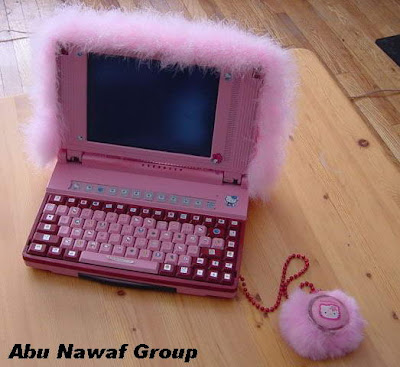
No comments:
Post a Comment